Reactions Properties
In this node, you may enter the Heat of Reaction for each reaction defined in your project.
The values entered here are used only if Energy Balance is enabled in Reactor node, and if the particular reaction is selected in the Heat of Reaction node. Normally, by default, the heat of reaction is calculated internally from the heat of formation of the compounds. However, when a reaction is selected in the Heat of Reaction node, the value provided in this node is used directly and the heat of reaction is no longer calculated from the heat of formation of the compounds. More information is provided in this Example.
Tabbed ViewsThe values entered here are used only if Energy Balance is enabled in Reactor node, and if the particular reaction is selected in the Heat of Reaction node. Normally, by default, the heat of reaction is calculated internally from the heat of formation of the compounds. However, when a reaction is selected in the Heat of Reaction node, the value provided in this node is used directly and the heat of reaction is no longer calculated from the heat of formation of the compounds. More information is provided in this Example.
Actions
Tabbed Views
Heat of Reaction
Heat of Reaction
The view displays the list of reactions in the project. You may enter the heat of reaction as a function of Temperature as shown below:
The view is organized as explained below:
The view displays the list of reactions in the project. You may enter the heat of reaction as a function of Temperature as shown below:
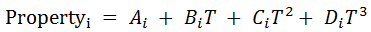 |
|---|
The view is organized as explained below:
- Phase column: Liquid or Gas. You must fill in for the reaction phase of your project.
- Reaction column: displays the list of reactions in the project.
- A, B, C and D columns: Here, you can enter the coefficient values for the polynomial correlation. The column headers also specify the Units of the coefficients.
- Temperature Validity Range column (Optional) is a text field (maximum 50 characters) used to store comments about the correlation.
Actions
Quick Run
Open Solver
Top of Topic
See Also: